Here is the screenshot:
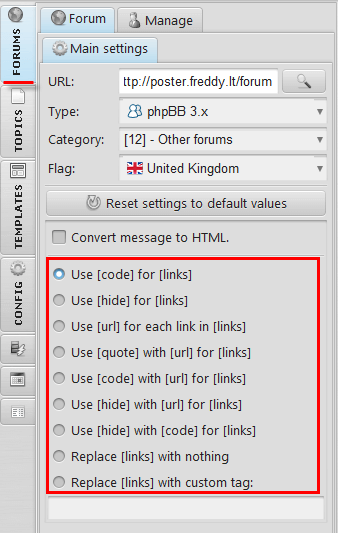
You can set that setting for each forum what you need.
Where you need clickable links just choose to "Use with "url" for those forums (don't forget to click "Update" button).
| themaPoster http://poster.themasoftware.com/forum/ |
|
| Posting links from file sharing and photohosting. http://poster.themasoftware.com/forum/viewtopic.php?f=4&t=9108 |
Page 1 of 2 |
| Author: | rocky [ January 26th, 2018, 12:05 am ] |
| Post subject: | Posting links from file sharing and photohosting. |
how to make it so that when posting links from file sharing and also links from the photohosting turned into a tag [CODE] some forums require in the rules exactly such a design of posts I need this setting only for some forums and not for everyone |
|
| Author: | Freddy [ January 26th, 2018, 9:20 am ] |
| Post subject: | Re: posting links from file sharing and photohosting |
http://poster.freddy.lt/faq.php?expand=faq104 |
|
| Author: | rocky [ January 26th, 2018, 12:35 pm ] |
| Post subject: | Re: Posting links from file sharing and photohosting. |
tag [CODE] I need this setting only for some forums and not for everyone |
|
| Author: | Freddy [ January 26th, 2018, 12:38 pm ] |
| Post subject: | Re: Posting links from file sharing and photohosting. |
The setting is forum specific. Go to "FORUMS" -> select needed forum -> choose to replace with "CODE" -> press "Update" button. For other forums you can choose to "replace with nothing" (don't forget to press "Update" button). Don't forget to add needed hosts in "CONFIG" -> "Links tag". |
|
| Author: | rocky [ January 26th, 2018, 2:27 pm ] |
| Post subject: | Re: Posting links from file sharing and photohosting. |
please do in the screenshots how to add this tag only to a separate forum and not to everything forums in base, since you wrote to me incomprehensibly |
|
| Author: | rocky [ January 26th, 2018, 2:32 pm ] |
| Post subject: | Re: Posting links from file sharing and photohosting. |
if I add this tag to all forums then I will be banned in many forums since on many forums links from file sharing should be clickable so I need to show on screenshots how to add this tag only to individual forums |
|
| Author: | Freddy [ January 26th, 2018, 2:52 pm ] |
| Post subject: | Re: Posting links from file sharing and photohosting. |
Here is the screenshot: 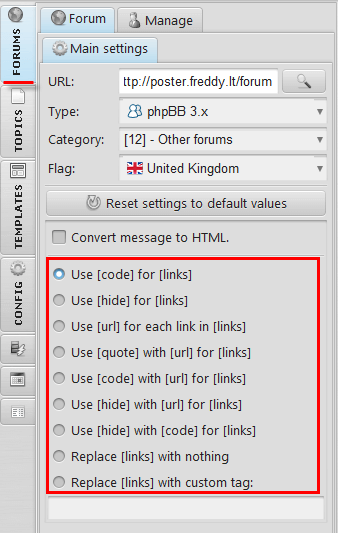 You can set that setting for each forum what you need. Where you need clickable links just choose to "Use with "url" for those forums (don't forget to click "Update" button). |
|
| Author: | rocky [ January 26th, 2018, 3:01 pm ] |
| Post subject: | Re: Posting links from file sharing and photohosting. |
this parameter is set initially, by default, and when you post any links, the links do not turn in this tag, if I add to the configuration file hosting that will turn around with this tag, then all forums will turn around with this tag and I need to only configure on separate forums, your answer in the form of such the screenshot is incorrect and for me it does not work since this parameter is set by default and links with this parameter are not wrapped by this tag |
|
| Author: | Freddy [ January 26th, 2018, 3:15 pm ] |
| Post subject: | Re: Posting links from file sharing and photohosting. |
That setting is for each forum. Where you need clickable click set to use "url". Do that for each forum. You needed to choose correct option for you when adding the forum. Now just do choose correct setting for each forum. Where you need clickable clicks choose "url", where you need "code", choose "code", etc. It's only wrapped for added hosts in "CONFIG" -> "Links tag". You must set that option for each forum. Better to do that when adding the forum. You probably always just left it to "code". Now you just need to change it to "url" in those forums which need that. |
|
| Author: | rocky [ January 26th, 2018, 3:19 pm ] |
| Post subject: | Re: Posting links from file sharing and photohosting. |
I did not understand anything, please make a video tutorial how to add this tag only to a separate forum or step by step add to each screenshots your action |
|
| Author: | Freddy [ January 26th, 2018, 3:46 pm ] |
| Post subject: | Re: Posting links from file sharing and photohosting. |
1. Go to "FORUMS" tab -> select a forum -> choose needed setting "url" / "code" / "hide" / etc. -> press "Update" button. 2. Select a different forum -> choose needed setting "url" / "code" / "hide" / etc. -> press "Update" button. 3. Select a different forum -> choose needed setting "url" / "code" / "hide" / etc. -> press "Update" button. 4. Go to step 2 until you set needed option for all forums. You need to set that option for each forum, one by one. |
|
| Author: | rocky [ January 26th, 2018, 3:48 pm ] |
| Post subject: | Re: Posting links from file sharing and photohosting. |
please add screenshots your action |
|
| Author: | Freddy [ January 26th, 2018, 3:53 pm ] | ||
| Post subject: | Re: Posting links from file sharing and photohosting. | ||
Attached screenshot. 1. Select a forum. 2. Choose needed setting. 3. Press "Update" button. Repeat from 1. Do this for ALL FORUMS. Every single forum which you have. You must set needed option for all forums (one by one). If you need "url" for some forum, choose "url", for another "code", for another "url", for another again "url", for another "code", etc.
|
|||
| Author: | rocky [ January 26th, 2018, 4:00 pm ] |
| Post subject: | Re: Posting links from file sharing and photohosting. |
according to this screenshot, the links from the file sharing do not turn into the [CODE] tag for an individual forum... |
|
| Author: | Freddy [ January 26th, 2018, 4:16 pm ] |
| Post subject: | Re: Posting links from file sharing and photohosting. |
Make sure you added need host in "CONFIG" -> "Links tag". The host must be added there. Only added hosts are surrounded to option according by that setting ("code", "url", "hide", etc.). That setting is for each forum. If you want "code" for one forum, you must set "code" for that one forum and for all others it must be set to "url" (or replace with nothing if you don't want anything for other forums). You can set later "code" for some other forum. That setting is for each forum. You must have correct option chosen for each forum. |
|
| Page 1 of 2 | All times are UTC |
| Powered by phpBB © 2000, 2002, 2005, 2007 phpBB Group http://www.phpbb.com/ |
|